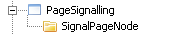
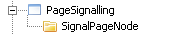




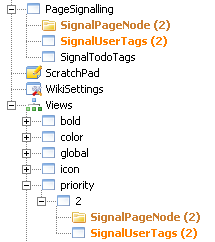
| ascending | Sort by node name; alphabetically, ascending |
| descending | Sort by node name; alphabetically, descending |
| mod_oldest | Sort by modification date; oldest first |
| mod_newest | Sort by modification date; newest first |
| unsorted | Make no attempt to sort (fastest) |
| natural | Sort in order of appearance of the words on the page (may not always work correctly) |