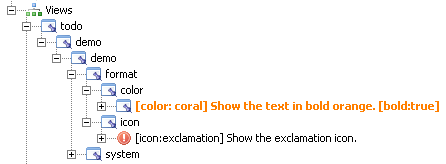| todo | something that has to be done. |
| done | something that has been done. |
| action | something that needs action. |
| track | something that needs to be tracked. |
| issue | an issue that needs to be solved. |
| question | a question that needs to be answered .; |
| project | something that is part of a project. |